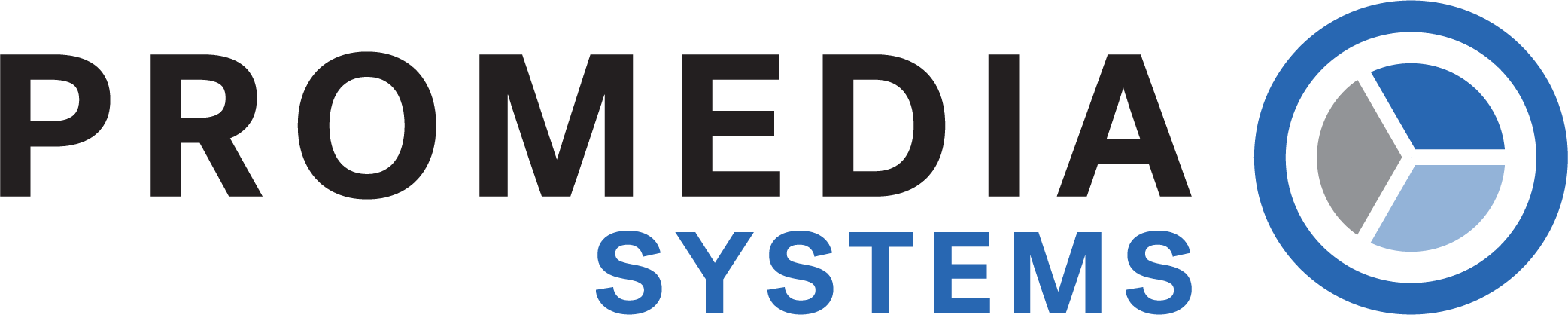Boosting Your SolidWorks Experience with Specialized Workstations
SolidWorks is a powerful computer-aided design (CAD) software used by engineers and designers to create intricate 3D models and simulations. To harness its full potential, it’s essential to have the right hardware, and that starts with choosing the right workstation for SolidWorks.
In this section we’ll explore the importance of specialized workstations for SolidWorks and why you should consider investing in one. Whether you’re a professional engineer or a hobbyist, optimizing your workstation can significantly enhance your SolidWorks experience.
Why Workstations for SolidWorks matter
Before delving into the specifics, let’s understand why workstations for SolidWorks are crucial for efficiency.
Processing Power: SolidWorks relies heavily on CPU performance. Complex assemblies and simulations demand high processing power to render smoothly and quickly. A workstation equipped with a powerful CPU can significantly reduce rendering times and enhance your productivity.
Graphics Capability: SolidWorks heavily utilizes graphics processing units (GPUs) for rendering and displaying 3D models. A workstation with a dedicated and capable GPU can provide a smooth and lag-free experience, even when handling large assemblies.
Memory and Storage: SolidWorks projects can be memory-intensive, so having ample RAM is essential for smooth multitasking and large model handling. Additionally, fast and spacious storage options like SSDs are crucial for quick file access and data retrieval.
Reliability and Support: Workstations are designed for professional use and are built to last. They often come with robust warranties and support packages, ensuring minimal downtime and quick issue resolution.
Key factors to consider when choosing workstations for SolidWorks:
CPU Performance:
When searching for a workstation for SolidWorks, focus on CPUs with high clock speeds and multiple cores. This allows for faster model rendering and better multitasking. Intel Core i7 and i9 processors and AMD Ryzen processors are excellent choices.
Parametric Modelling:
A workstation-grade GPU from NVIDIA or AMD, such as the NVIDIA Quadro or AMD Radeon Pro series, is ideal for SolidWorks. These GPUs are optimized for CAD applications, ensuring smooth 3D modelling and rendering.
RAM Capacity:
SolidWorks recommends a minimum of 16GB of RAM, but for larger projects, consider 32GB or even 64GB for optimal performance. Having more RAM allows for smoother navigation within assemblies and faster rendering.
Storage Type:
Choose an SSD (Solid State Drive) over an HDD (Hard Disk Drive) for your workstation. SSDs provide faster data access, reducing load times and improving overall system responsiveness.
Monitor Setup:
A dual-monitor setup with high-resolution displays can enhance your workflow by providing ample screen real estate for your designs and toolbars.
Certified Workstations:
Some workstation manufacturers offer systems certified by SolidWorks. These systems have been tested for compatibility and optimized for the software, ensuring a seamless experience.
Expansion Options:
Consider workstations with room for expansion, such as additional RAM slots and GPU slots. This allows you to upgrade your workstation as your SolidWorks projects become more complex.
Cooling and Noise:
Look for workstations with effective cooling solutions to prevent overheating during resource-intensive tasks. Additionally, quiet operation can be crucial if you’re working in a shared space.
The Advantages of Specialized Workstations for SolidWorks
Investing in a specialized workstation for SolidWorks offers several benefits:
Optimal Performance:
Workstations are designed to handle resource-intensive tasks, ensuring that your SolidWorks projects run smoothly and efficiently.
Reliability:
Workstations are built with high-quality components and undergo rigorous testing, resulting in greater reliability and fewer system crashes.
Enhanced Productivity:
Faster rendering times and smoother 3D modelling contribute to increased productivity, allowing you to complete projects more quickly.
Longevity:
Workstations are built to last, reducing the need for frequent upgrades and replacement, saving you money in the long run.
Support and Warranty:
Most workstation manufacturers offer excellent support and extended warranties, providing peace of mind and quick issue resolution.
To sum up, specialized workstations for SolidWorks can significantly enhance your design experience by providing the processing power, graphics capabilities, and reliability needed to tackle complex projects efficiently.
Whether you’re a professional engineer or a dedicated hobbyist, investing in an optimized workstation for SolidWorks is a smart choice that will pay off in improved productivity and superior design quality. So, don’t settle for a generic PC; tailor your workstation for SolidWorks and elevate your CAD design game today.