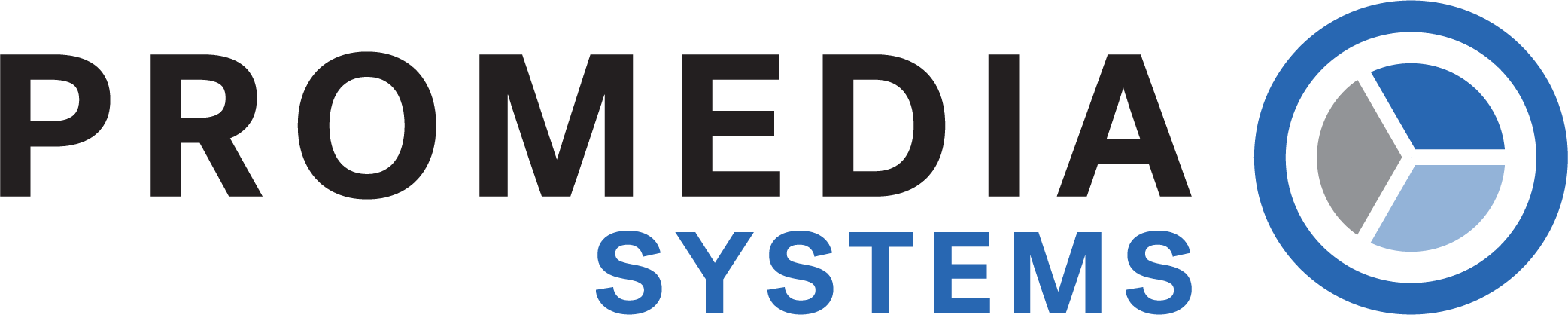Home/ Solidworks / Guide to SolidWorks Pricing and Purchasing
Guide to SolidWorks Price and Purchasing
Are you planning to invest in SolidWorks and seeing clarity on SolidWorks price and the various options available?
This detailed guide aims to help you navigate through all the information you need to know about the cost of SolidWorks, its licensing models and the steps involved in making a satisfactory purchase. This resource will help you make an informed decision, whether you are an individual designer, freelancer or managing a team of engineers in an organization.
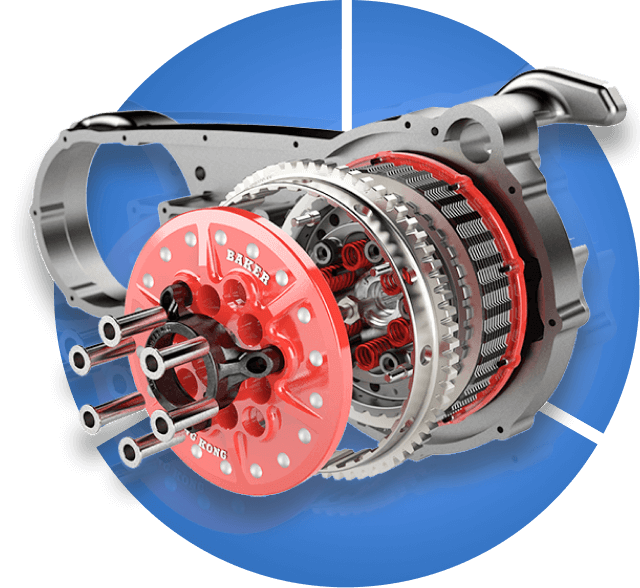
SolidWorks Price Overview

1. Perpetual License
- Initial Cost: It generally starts at $4,195 for a one-time purchase.
- Annual Maintenance Fee: It approximates to about $995-$1000 and provides access to updates, new features and technical support.
2. Term (or Rental) License
- Cost: Starting price is about $845 per quarter, inclusive of maintenance and technical support.
- Flexibility: It is ideal for short-term projects like contract works or businesses that want to minimize their initial expenses.
Factors Affecting the Costs of SolidWorks
License Type
Add-on and Tools
Team Size
Technical Support and Training
An annual maintenance fees or paid training sessions are worth consideration for smooth adoption and optimizing the ongoing productivity. These are helpful for large organizations with bigger teams and not all SolidWorks providers may offer this service.
Buying V/S Renting SolidWorks
Perpetual License
- Benefits
- It is a one-time investment with lifetime ownership.
- Long-term cost savings if you are a professional and plan to use the software for several years.
- It is ideal for businesses that have consistent design needs.
- Limitations
- The SolidWorks price is high when paid upfront.
- Some annual maintenance fee is required for the updates and ongoing support.
Renting SolidWorks (Term License)
- Benefits
- This comes with a lower initial cost, making it budget friendly for startups or organizations with smaller design teams.
- It promises the flexibility to scale up or down depending on the project demands.
- Limitations
- The long-term costs can exceed the perpetual license fees, making it costlier over time.
- Ownership expires immediately when you discontinue the subscription.
How to Buy SolidWorks
- Step 1- Understand your business requirements
The first and foremost step is to pause and assess your business needs, the features required for your design or engineering process, short and long-term scaling plans etc.
Decide if you have a need for additional tools like simulation, PDM or advanced rendering.
- Step 2- Evaluate your budget
- Step 3- Select the license type
- Step 4- Request a Quote
- Step 5- Finalize the purchase
Types of SolidWorks Packages
SolidWork Standard
Features:
- 3D Design capabilities for parts, assemblies and drawings
- eDrawings and Design Checker tools that are essential for productivity
- Basic simulation tools to cater simple design validations
SolidWorks Professional
Features:
- All standard features
- Some advanced productivity tools such as photorealistic Rendering, Photo view 360
- Comprehensive toolbox for reusable components
- SolidWorks PDM Standard with the file management
SolidWorks Premium
Features:
- Encompasses all features of SolidWorks Professional
- Advanced simulation capabilities that are essential for detailed structural and motion analysis
- Array of important tools for routing, pipe and wiring design
- Broad set of powerful tools to create complex geometry
Types of SolidWorks Tools
SolidWork Standard
- Its main focus is on 3D designing, modeling and simplifying documentation.
- This is available in all Standard, Professional and Premium versions.
- It includes features like assemblies, part modelling and simulation tools.
Simulation Tools
- This is tailored especially for engineers performing structural, motion and thermal analysis.
- It helps validate designs, reduces errors and optimizes performance.
- It is available in all three types of SolidWorks.
Product Data Management (PDM) Tools
- It is designed for managing design data and facilitates team collaboration.
- It is to ensure version control, secure data sharing and efficient workflow.
- It also includes PDM Standard and PDM Professional based on the size of the team and complexity.
Electrical Tools
- It focuses on designing schematics and electrical systems.
- Includes SolidWorks Electrical Schematic and Electrical 3D that facilitate integration with the mechanical models and counterparts.
Visual Tools
- It is the cluster of some of the most efficient set of tools like Visualization Standard and Visualize Professional.
- It’s handy for creating lifelike rendering, animations and other visual content required for presentations.
Where to Buy SolidWorks
Genuine Licenses:
Technical Support:
Training Resources:
Why Choose Promedia Systems?
- Authorized Reseller:
- Customized Solutions:
- Comprehensive Services: